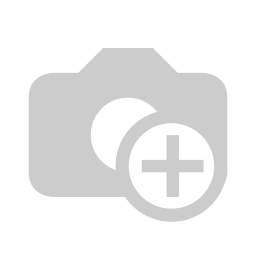What is POS software?
Before we start, a brief introduction to what POS stands for. A Point of Sale is a computer controlled cash register. Unlike standard cash register systems, a POS is much more extensive, especially in terms of reporting, management and sales. A POS system consists of hardware and software. For hardware, a Windows computer system is usually used, which is often equipped with a touchscreen.
In addition, numerous extensions are possible, such as; receipt and kitchen printers, barcode scanner, customer display, mobile hand terminals and electronic cash drawers.
What are the advantages of an Online Touch Screen Cash Register?
An integrated cash register – POS system has several advantages, such as:
- Work more efficiently through links to financial and inventory systems
- Real-time data processing
- Real-time data availability
- Product display with images and search functions
- No limitation in number of products.
- A simple touch screen operation.
What are the disadvantages of a POS System?
A disadvantage of many cash register systems is the high purchase price, but Odoo changes that because they have developed a very extensive cash register system that is not only very user-friendly, but also does not require high investments. The Odoo cash register is also directly integrated with other Odoo modules, such as inventory and webshop, so that you're completely omnichannel .
Your Odoo Checkout via an iPad
There are also no high investments required to purchase the hardware. Odoo has made it possible to use an iPad as a POS. Thanks to the smart Odoo IoT box you can easily connect your receipt printer, scanner, cash drawer and possibly a scale.
An Odoo POS is real-time
Odoo's cash register software provides immediate real-time insight and can be used with multiple cash registers simultaneously distributed in one store or in multiple stores. As a result, you always keep control over the matter, and you have direct access to your figures, and by using the Odoo stock you can also gain direct insight into your inventory. If you also have a webshop from Odoo, the sales via your webshop will also be directly included in the current position. And you can see exactly where the sales take place and more importantly: the current stock level is always up-to-date.
Online & Mobile responsive
The Odoo cash register system from Odoo is web-based, which means that you have access to the system online and therefore 24/7. Odoo's online cash register system is also mobile responsive so that the screen automatically adjusts to the size of your screen (desktop, tablet, or smartphone). It is suitable for all browsers such as: Internet Explorer, Safari, or Google Chrome. If you are offline, the system automatically synchronizes when you are online again.
User Friendly
The interface of the Odoo cash register software is very user-friendly and has a touchscreen operation. It is also possible to help several customers at the same time.
Simply connect hardware
A scanner can be directly linked to the Odoo POS and this makes it possible to scan products, but also to use discount cards or other promotions with a barcode. Of course, there is also the option to connect the POS and card machine directly to the POS system and to pay by credit card.
Odoo Restaurant POS
The Odoo cash register is also extremely suitable as cash register software for a restaurant or catering facility. It offers special functionalities for restaurant management, such as an online table layout, passing orders directly to the kitchen or splitting the receipt for larger groups.
Odoo POS explained in video
See the video below for more information about Odoo's simple checkout. See the video below how it works to connect your iPad to the Odoo cash register.
Voor de boekhouder: Odoo denkt met je mee
Bij het openen van de boekhoudmodule kom
je direct op het dashboard
terecht.Hier wordt er een
overzicht van je financiële
status getoond:
openstaande posten, af te
letteren bankafschriften en banksaldi. Bovendien bevat elk dagboek een knop om direct een nieuwe invoer te starten. Zo kan je snel aan de slag aan.
Ook bij het verwerken van facturen denkt Odoo met je mee. Per leverancier leg je de bepaalde betalingscondities en de fiscale positie vast. Hierdoor krijgen facturen automatisch de juiste vervaldatum en worden boekingen automatisch doorgeleid naar de omzetrekening voor niet-binnenlandse kostprijs. Uiteraard mét de juiste btw-codering en -berekening.
Heb je een factuur binnen de EU? Op de factuur staat dan netjes vermeld dat het btw-percentage 0% is. Binnen Odoo worden de boekingen aangemaakt voor de af te dragen en voorbelasting btw. Toch wel handig voor de btw-aangifte iedere maand of van elk kwartaal.