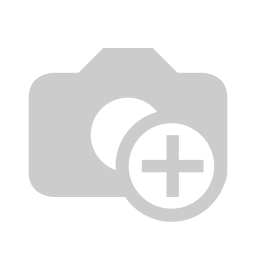Odoo 15 launches today. On October 6, 2021, Odoo 15 will be presented to the public at the Odoo Experience 2021. Every year, Odoo releases a new version and makes many improvements. While many new Odoo Apps were added to previous versions, the latest version of Odoo is now all about improvements and more depth.
Even before Odoo 15 was released, the experts of Odoo Experts have completely dissected version 15 and made an overview of all new possibilities. You can find the complete overview here. Also, don't forget to view the details per Odoo app.
Would you like a demonstration of Odoo 15? Then pleasecontact us.
Video calling, video calling and screen sharing
- The Discus app has been completely overhauled. Added are audio calling, video calling and screen sharing.
- There is now support for group chats, chat names, external invites and better emoji sets.
- There is also now support for guest users. They 'land' on their own page to chat with directly, enter their name and share microphone and camera.
- A simple "Start an appointment" button has been added to contact others directly.
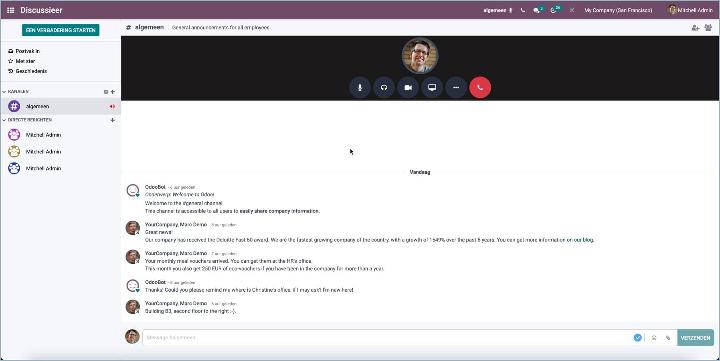
All text fields are now HTML
All text fields have been replaced by HTML fields and an entirely new editor. You can now create formatted text by pressing the '/' key. You will then get a complete list of formatting options. The new text editor also has the option to directly insert a link to an online appointment. You can also see the text of other colleagues if you are typing in the same field at the same time.
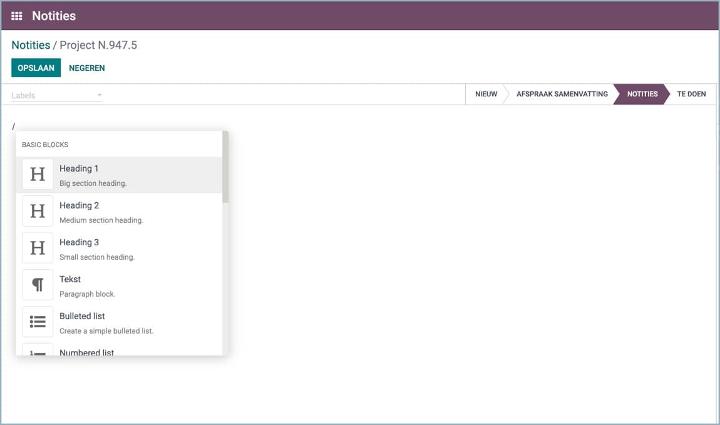
Improved email templates
The first step towards new email templates has been taken. The layout language of all e-mail templates has been changed to the layout language with which the PDF reports are also made. This is the first step to a WYSIWYG email template editor. It will probably be ready in version 16.
Edit and delete internal chatter messages
Wrong internal messages in the chatter? You can now edit or delete them yourself. It is also possible to respond quickly in the chatter with emoticons.
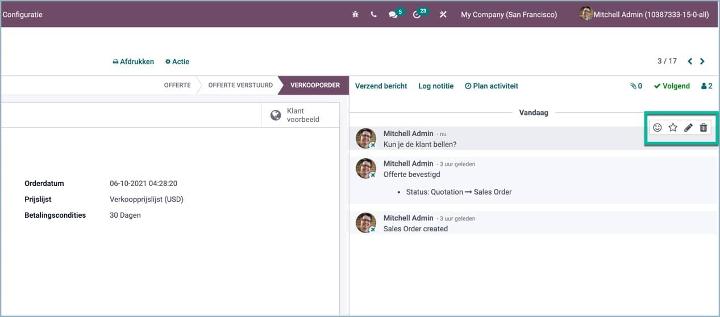
Group by tags
So convenient! You can now group by labels. So, do you use labels on contacts, orders, project tasks, or whatever? You can now group by it. Please note: if something has more than one label, it will appear on more than one group.
Odoo 15 Data import just got better
Importing data just got better. No longer just scrolling horizontally, this can now also be done vertically. A progress bar has also been added for importing large amounts of data. If you abort the import, Odoo can later continue from the line where the batch was interrupted.
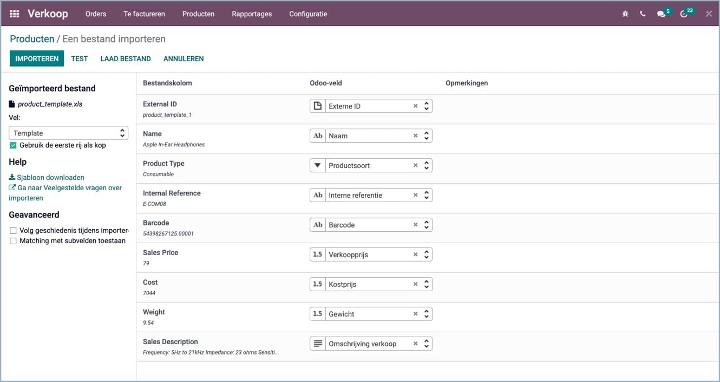
Set a background image on your layouts
With the document layout editor, you can now set a fixed background for your documents. It is also easier to set the header and footer.
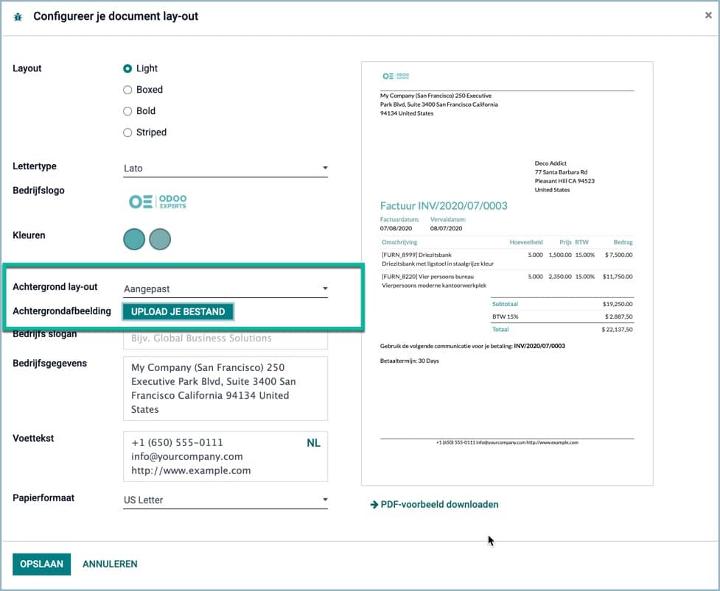
Invite your customers to the Odoo portal
Inviting customers to the Odoo portal has now been made easier. You can now re-invite a contact or withdraw the invitation.
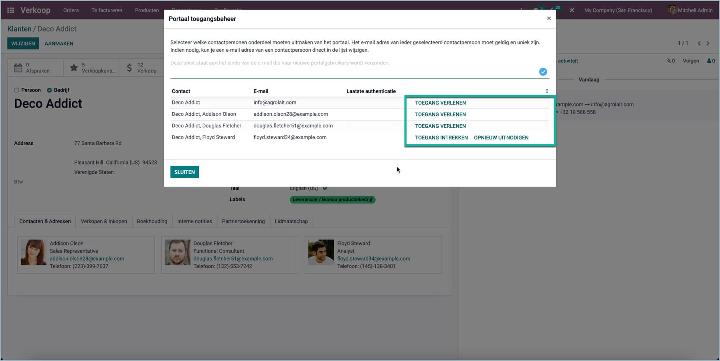
Enhanced two-step authentication
It is now possible to set trusted devices at login, so you don't have to authenticate every time.
Rights who may modify the email template
When sending a quote or invoice, for example, Odoo uses e-mail templates. The user has been able to adjust this before sending. These can now be secured so that they can only be used and can no longer be modified.
Changes are logged
Changing the VAT number, the contact's company and a change of access to the Odoo portal are now logged in the chatter.
Link Office 365 to Odoo now
In previous versions, it was not possible to link Odoo with Office 365 for sending e-mail. In version 15, this is possible due to the introduction of authentication with a certificate for the entire domain name instead of using a username and password. This way, it is possible to configure an SMTP relay based on an SSL certificate instead of a hard-coded IP address.
Better distinction between PDF and image attachments
In the chatter, a clearer distinction is made between PDF and image files.
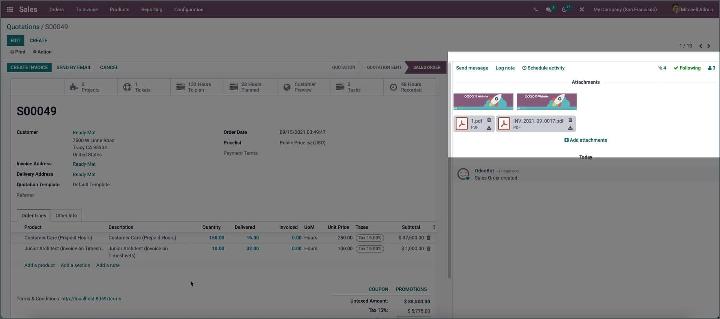
Another purple
Not relevant at all ☺️, but it still stands out. The Odoo purple has been changed from color code #875A7B to a slightly darker purple, namely color code #714B67.
Odoo 15 Odoo Studio, now also more options for graphs and pivot tables
With Odoo Studio, it is now also possible to make adjustments to graphs and pivot tables. You can now customize the grouping and measurement values.
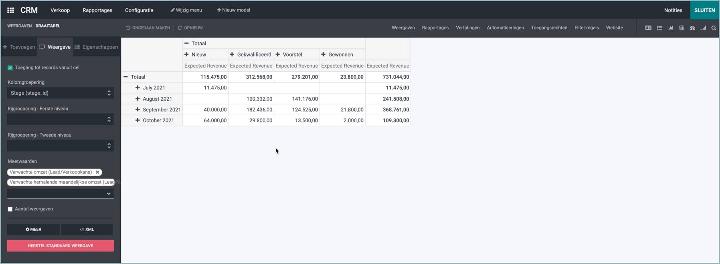
Many improvements in Odoo spreadsheet
In Odoo 14, Odoo did the impossible. Odoo brought a spreadsheet functionality to an ERP system. No more exporting data to external systems, but a spreadsheet in your own Odoo system. This new Odoo App is part of the Odoo documents app and has undergone many improvements over the past year. An overview of the best improvements:
- Users now have the option to save their current sheet in an Excel-friendly format (*.XLSX file).
- It was only possible to insert a pivot table into a spreadsheet. Now it is also possible to add a list view.
- All spreadsheets were previously visible to anyone who had rights in the Documents app. From now on, by default, a spreadsheet is only visible to the creator. An admin user can create a shared workspace. Here the creator can move his spreadsheet to continue working together.
- When collaborating on the same spreadsheet, you can see the activities of the other users in real time.